Last Updated on April 23, 2020 by Sunny Staff
What if it just took a few minutes to make sure your new website is perfect?
You’ve probably been working on your WordPress website for a long time now. Obviously, you want the launch to be absolutely perfect!
That’s why we put together the definitive website checklist. With these tips, you can make sure your website is ready to put your business on the map!
1. Back It Up
For your real-life assets (such as your house and your car), you have insurance options. These help you get back to normal in case of unexpected catastrophes. But do you have good options for your website?
There are many WordPress plugins that help you to back up your content. Such plugins take only a few minutes to install but can help you protect your entire site.
The best plugins will regularly save your content to some form of external cloud storage. If something should happen to your WordPress site, you can restore things with a single click!
Check out this article if you’d like to learn how to back up your site manually.
2. Added Security
A website checklist wouldn’t be complete without a focus on security. There are several ways that your website could go down. One possibility is that some outside person or group maliciously hacked it.
That’s why it’s crucial for you to install security plugins for your WordPress site. Such plugins are designed from the ground up to keep hackers from accessing your site.
Remember, simply having good security is only “half the battle” when it comes to hackers. Make sure that you and anyone who works for you employ robust security protocols to help minimize the risk to your site.
Cybersecurity is a field that is continuously evolving. Make sure you stay on top of it for maximum website safety!
3. Optimized Site Structure
A great website is about more than just having a lot of content. It’s also essential that your visitors are able to access that content.
If you have not done so already, you should optimize your website structure. This includes providing sitewide links on major webpages that help customers quickly find their way around. And as an added bonus, such links also help the Google crawler discover all of your content, boosting your SEO (more on this later).
4. Check For Errors
They say you never get a second chance to make a first impression. That’s why it is important for your website to be error-free!
Google Webmaster Tools, now known as Google Search Console, helps you quickly find any 404 errors on your site.
A 404 error is one of the most common error types. It occurs when your site server can’t find the URL requested by the user. Either the website owner moved a page without redirecting users to the new page. Or the user typed in a URL incorrectly.
Here’s what a standard 404 message looks like:
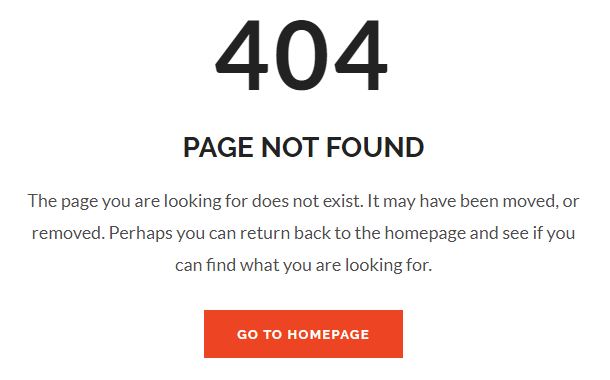
Remember, when visitors run across a 404 error, it’s a major turnoff and signals to users that your site may not be properly maintained.
In Google Console, you can set up email alerts for 404 errors. That way, you can detect and address any errors after you have launched the website, fixing them as soon as possible.
To play it really safe, you should also set up a custom 404 error page. Plugins make this process easy, and it helps you to direct users to more relevant sections of your website. Here’s a funny costume 404 page from Magnt:

5. Secure the Admin Area
Earlier, we talked about the importance of general security for your site. But it is especially important to secure your admin area from outsiders.
Special security plugins can keep someone else from masquerading as you. By preventing others from gaining admin access, you can avoid most of the potential damage and vandalism to your website.
6. Optimal SEO
Pay-per-click advertising (PPC) is a quick but expensive way to get visitors to your site. But your longterm strategy should be developing organic SEO to climb higher in Google search results. And that long-term strategy should begin here and now!
Various WordPress plugins can help you doublecheck your SEO throughout the site. However, it’s important to understand certain SEO best practices before you begin.
For example, posts should use proper header tags and optimal SEO in titles and meta descriptions. You should also switch everything to HTTPS for both added security and improved page rankings.
Good SEO is something you must constantly work on throughout the life of your site. By adding SEO to your website setup checklist, you can really hit the ground running. Yoast is a great tool to help you learn SEO and how best to implement it.
7. Check Those Forms
Sometimes, art imitates life in some depressing ways. For example, your online business is a lot like your offline business: it involves a ton of paperwork. Specifically, lots and lots of forms!
Ideally, your site will have forms for users to contact you, leave comments, sign up for your email list, and so on. That’s why you need to make sure all of these forms work correctly before launching your site.
Be sure to check as both a regular user and not just a WordPress admin to ensure everything works for all visitors.
8. Review eCommerce Options
Not every WordPress site is designed as an eCommerce site. If you are focused on online sales, though, you’ll need to review all of the different eCommerce options for users.
Some of this is pretty basic. For example, you’ll want to make sure that every item has a high-quality image and a thorough product description. Furthermore, you’ll want to make sure all of the “add to cart” and “checkout” links work properly.
Make sure all of your policies (such as returns policies) are clear and easy to understand. This improves the chances of a customer buying from your site again in the future.
9. Speedy Loading
Want to know the main thing customers expect from your website? In addition to great content and killer products, they want a high-performing page that loads quickly!
If your site takes too long to load for most users, it will send your bounce rate through the roof. That’s why you should focus on different strategies for a speedier experience.
A faster host can make a big difference, as can page caching to cut down on load times. If you’re particularly web-savvy, you can also shrink your site code in a way that improves loading times but doesn’t hurt site performance.
Finally, consider compressing and resizing your images for speedier user experience!
Website Checklist: What Comes Next?
Now you have a solid website checklist. But do you know who can make every part of your WordPress site better?
We specialize in WordPress solutions that take care of everything related to keeping your site safe, secure, up-to-date, optimized, and humming along. To see what we can do for you and your site, contact us today!



