Last Updated on November 5, 2020 by Sunny Staff
It should come as no surprise that a business’s Google rankings are among the most important metrics for success. After all, nearly every Internet user relies on the search engine to find information, solutions, products, and services.
Many businesses just build a website that works and hope that they show up in a Google search. But if you want to make sure (or at least have a good chance) to rank for important search terms, hope is not enough. You have to take action.
So, how do you know what action to take when it comes to ranking better with Google? This is where Google Search Console comes in.
First, what is Google Search Console? Well, who better to ask than Google… “Google Search Console is a free service offered by Google that helps you monitor, maintain, and troubleshoot your site’s presence in Google Search results. You don’t have to sign up for Search Console to be included in Google Search results, but the Search Console helps you understand and improve how Google sees your site.”
An important note, Google Console provides information on your Google “organic traffic” as opposed to paid traffic from online advertising or traffic from referrals like Facebook or LinkedIn. Organic traffic is from those visitors that land on your website as a result of a search on a search engine – in this case, Google.
Now that you know what Search Console is let’s dive into some of the details.
How Do I Get Started with Search Console?
Before you can get started, you’ll need to sign up for Search Console. This is a simple process that takes minutes to complete. Just go to the Google Search Console page and follow the prompts.
An important part of the process is to verify that you are the legitimate owner of your website.
Since Search Console provides a large amount of sensitive data about website performance, only those with the appropriate permissions must be able to access it. There are multiple ways is that you can verify your website, including:
- HTML tags
- Google Analytics tracking codes
- DNS records
Once you’ve proven that you are the website’s legitimate owner, you can put Search Console to work!
What Can I Do With Search Console?
As previously mentioned, Search Console provides in-depth analytics data on your website that you can use to optimize various aspects of your business’s site. Although this process may seem confusing at first, it’s not nearly as difficult as it initially seems.
There are a ton of useful tools in Search Console. In this article, we’ll explore a few of the primary ways Search Console can benefit you.
Determine Which Search Queries Bring Traffic to Your Site
As you can imagine, if you want to drive more traffic to your site, you first need to know what keywords and phrases you’re currently ranking for. The Search Console Performance report is the place to start.
The Performance Report gives you a good overview of your site’s performance – including the following metrics:
Total clicks
Total impressions
Average click-through rate (CTR)
Average position of your site
You can filter this information by date, search type, query, CTR, and so on.
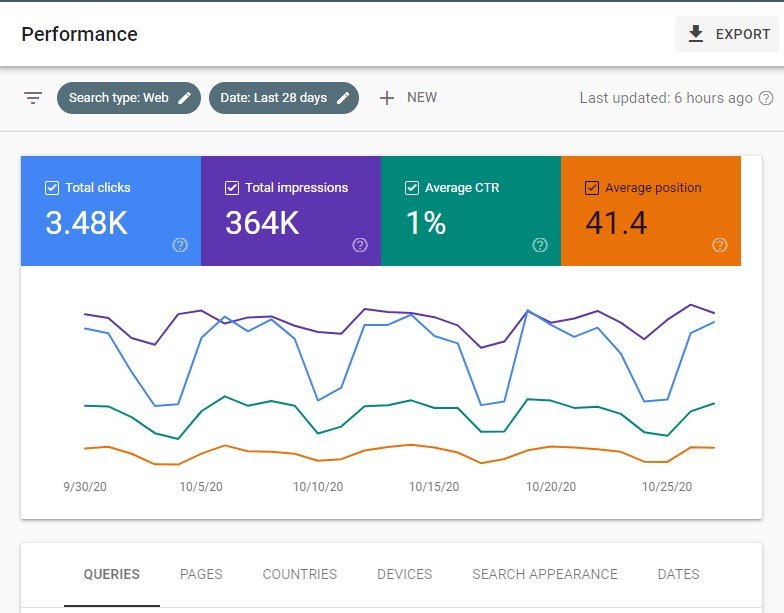
In addition, you can use the tabs to dig down into the nitty-gritty and group and filter your data by the following dimensions:
Queries – the query strings that users searched for on Google
Pages – the final page URL linked by a Search result
Countries – the country where the search came from
Device – the type of device on which the user is searching: desktop, tablet, or mobile.
Search appearance – any special search result features such as a rich result type or accelerated mobile pages (AMP)
By carefully and methodically combing through this information, you can find which keywords are driving your traffic (and those that aren’t, but should). For those keywords and queries that are not doing so well, you can work up a plan to build quality content around them so that you can drive them up the search results and increase your website traffic.
Check Your Core Web Vitals
Since most people have a short attention span, it’s super important that you reduce your page load times as much as possible. In fact, even just three seconds of waiting will cause most visitors to leave or “bounce” from your site without viewing another page. Visitors love good quality information that is easily and quickly accessible. And what makes users happy makes Google happy!
Your bounce rate is a measure of how engaged your users are with your content. It’s one of the hundreds of signals used by Google to determine your rank on Google search results. For example, if you have a bounce rate of 90%, that means that nine out of ten visitors leave your website after viewing only one page. Depending on your other ranking factors, Google may consider that a “mark” against you and reduce your rankings.
By reviewing the Core Web Vitals reports, you’ll be able to quickly find and fix issues that are slowing down your pages. To find the Core Web Vitals reports, go to the Enhancements section, and select Core Web Vitals.

Optimize Your Site’s Backlinks
Backlinks play a large role in your site’s SEO value. When reputable websites with a high domain authority (DA) link to your website, it tells Google that your content is high-quality and valuable to users.
In general, you’ll want to keep track of two factors:
- The total number of external backlinks
- The total number of referring domains
Both of these metrics influence your site’s search ranking. Additionally, the domain authority of the sites that link to your content is also taken into consideration.
This information will allow you to determine what content on your site has the most backlinks, which will help you fine-tune your marketing strategy. You’ll also be able to determine whether or not you need to target new sites for additional backlinks to expand your total number of referring domains.
URL Testing
Unfortunately, it’s quite common to have bugs on your site that directly impact its performance. For instance, there may be a script that inhibits Google’s search crawlers from analyzing your website. And if Google can’t crawl your site, it can’t rank it.
Search Console’s URL Inspection tool allows you to gain insight into the level of accessibility Google has to your site, allowing you to determine if there are any issues. Simply input your URL to generate a report with this data.
This is particularly important since your site may look normal to regular users but be unreadable to Google. After you’ve run your analysis, you’re also able to compare your web page side-by-side with how it looks in a web browser vs. how it appears to Google’s search crawlers.
The report will even rank issues based on their severity level, and you can often overlook anything that’s ranked as “Low.”
Understanding Google’s Search Console Can Seem Difficult
But it doesn’t have to be.
With the above information about Search Console in mind, you’ll be well on your way toward optimizing your website and increasing those rankings!
Need a little help with your website or just have a question? Feel free to get in touch with us today to see how we can grow your business!



