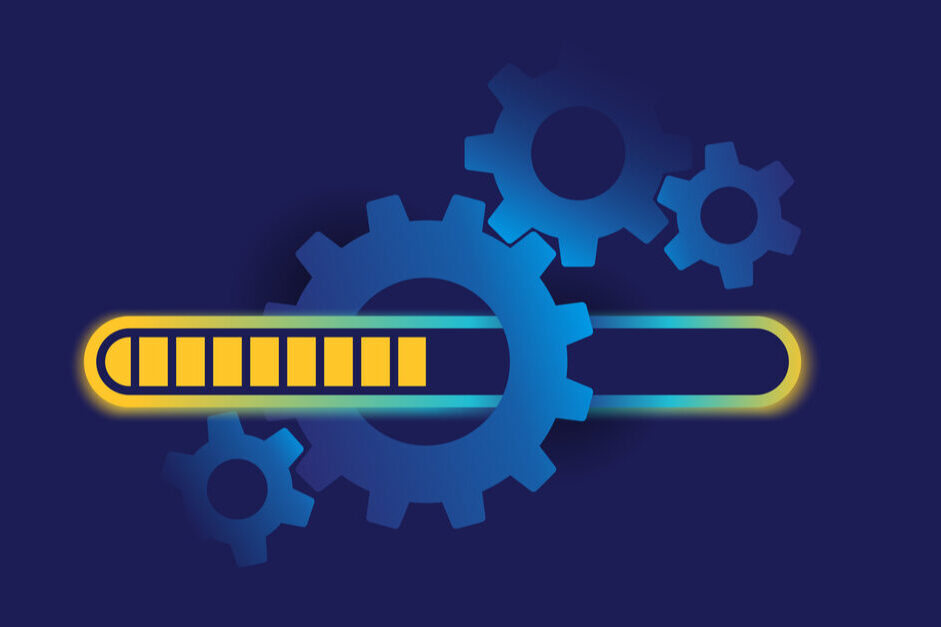Last Updated on October 11, 2022 by Sunny Staff
Did you know that over 500 new websites are created daily using WordPress?
With so many websites turning to the platform, you’d think migration is a straightforward topic, right? While it is, research is still required if you want things done properly the first time around. That’s exactly what we’re here to help you with.
Read on to learn eight of the most important things you’ll need to know about for a successful WordPress migration.
1. Don’t Forget Your Backups
You’ve heard this warning about everything tech-related time and time again, but that’s because it’s important. If you don’t make a backup and there is a problem during migration, you run the risk of losing important files and data from your old site.
You can use a plugin for creating your backup or you can backup manually, but if you’re switching to a new hosting provider they’ll likely have a feature you can use.
2. Account For Downtime
Once you have your site backed up, it’s important to remember that anything you do from this point won’t be moved to the new host. That’s why pausing changes to your website during the migration is so essential. Failing to do this while you’re migrating will result in the changes being lost.
Downtime can also occur when you’re transferring files to your new host. The best way to fix this is to use an internal address that multiple hosts have access to. If this isn’t done, users have to change those host files on their own computer, and then that’s the only place they’ll work.
3. You Should Put a Pause on Orders
To avoid more of those 404 errors, you can consider placing a temporary banner or popup to let visitors know that you’ll be down for maintenance. If you run an eCommerce store, you should also put a pause on your orders, or any of the content that’s published on your website. Let others — like contractors or employees — know to do the same.
4. Don’t Forget Your Domain
Once you’re prepped, you’ll want to connect your domain name with your new hosting provider. The steps you’ll take will depend on your host, but you’ll typically be provided with documentation that walks you through the process. If you get stuck along the way, don’t be afraid to reach out and ask for help.
Remember, though, that it can take up to 48 hours for this connection to establish itself worldwide, but it typically only takes a few hours.
5. Be Sure to Test
As you go through your migration, you’ll want to click through each page to see that they’re all functioning correctly. Fill out all your contact forms to ensure they go through properly and go through your store’s entire checkout process to test its functionality. Log into your website through a visitor account to make sure their individual dashboards and login work as they should, and run through the links on your site to make sure they go to the right places.
You’ll also want to pay attention to your site’s backend functionality.
That means making sure your social media feeds are all connected, that email captures are working, and even whether or not your security scans are running. You might need to reconnect extensions or other plugins if you find problems.
6. Is Your Site up to Speed?
If your website doesn’t meet a user’s speed expectations, they will leave. This increases your bounce rate and can ruin your site’s precious search engine ranking. You can use tools like Google PageSpeed Insights to test things out.
If your site’s speed seems slower than before, consider any differences in your hosting plans. If your previous plan had more resources, you might want to look into upgrading your services to a plan that accommodates everything your site needs.
7. Keep Things Searchable
Your site’s ranking shouldn’t have changed during migration, but it’s always a good idea to check. This is crucial for your website — especially if you’re transferring content. If your site can’t be indexed by Google, you’re not going to show up in anyone’s results.
You can use Google’s Index Coverage Report to see if all your pages are indexed. If any problems are detected, you’ll be able to see the issue and troubleshoot it within the tool. Here are some of the benefits of using Google Search Console for your business.
8. Don’t Forget to Cancel Your Old Plan
This might seem obvious, but it’s worth mentioning. Once you’ve ensured everything is working on your new host and website, you can cancel your old plan and close your old hosting account.
Remember, though, that if you have other services with that old provider, you’ll need to keep your accounts (like emails or other domain names) up and active until they’ve also been transferred. If you have more than one website, continue this process until every single one has been transferred.
Neglecting any of these steps can potentially harm your website and all the progress it’s made online.
Don’t Put Your WordPress Migration at Risk
When it comes to your WordPress migration, there are a lot of things that could go wrong. Without the proper research and planning, you could be leaving yourself and your website at risk. You can take preventative measures, like working with a WordPress host that provides a free migration service.
That’s where we come in. Take a look at our WordPress care plans to learn how we can help!