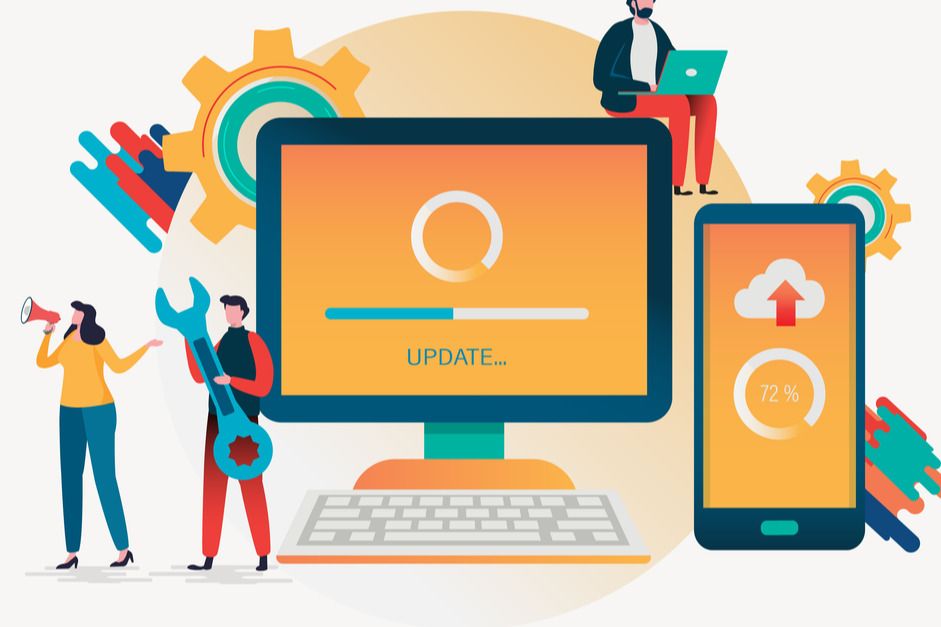Last Updated on September 16, 2020 by Sunny Staff
Did you know that Google Search Console used to be known as Google Webmaster Tools? While the name may be different, the free product is the same and is as helpful as ever for webmasters and marketers alike. Google Search Console features many benefits that will help to improve your business’s website.
Google has various tools that can boost your website’s success, including the Search Console service. Keep reading to understand seven of the key benefits of using Google Search Console.
1. Improve Your Website’s Search Appearance
Using Google Search Console to improve your website’s search appearance is key to your digital marketing strategy. Google Search Console can show you what your pages look like in Google’s search engine results page, also known as SERP.
When working on your site’s search appearance, evaluate how your results look. Ensure that the titles, URL, meta description, site links, and more are all correct. This allows you to view the results as a potential visitor would on the search engine results page.
You will be able to view the standard search results, rich snippets, and rich cards. It is important to know how your pages look in all of these options.
2. Make HTML Improvements
Take advantage of Google Search Console and use it to improve your HTML. Did you forget to add a meta description to your webpage? Add it now and optimize it for the proper keywords.
Make sure you take this opportunity to evaluate your title tags. Your pages should be set up following the proper title tag hierarchy.
There should only be one Title tag, or H1, on your page. The other headings should be labeled as H2 to H6. Keep the most important topics as higher headings.
3. Increase Organic Search Traffic
If you are using Google Search Console, you’re obviously interested in increasing website traffic. There is an entire section of this tool dedicated to search traffic. This part of the tool has many valuable reports that shed insight on how users are reaching your website via organic search results.
Learn about the most popular search queries, how your website is performing, and top-ranking pages. Dive into these reports to better understand the strengths and weaknesses of your search engine optimization strategy.
If you’re looking for even more information, try looking at Google Analytics reports as well. Between these two free tools, you’ll develop a strong understanding of your website’s overall performance.
4. Monitor Link Reports
Are you interested in understanding what other websites are linking to your site? Search Console will show you details about links to your website, including the anchor text that is used and the most linked-to website pages. These are good things to know if you are focusing on a link building strategy.
Link building is an element of SEO strategy in which you focus on increasing links to your website from other high-quality sources. This is also known as backlinking. When you have links to your site from high-quality websites, this sends a signal to Google that your site has valuable content.
Increasing internal and external links are a great way to improve your SEO rankings. Track your improvements with Google Search Console to determine new links to your website and changes in link volume or popularity.
5. Understand Google’s Index
If you want to know how many pages are being indexed by Google, Search Console can help. Use the tool to track the number of your website pages that appear in Google’s results. You can also use Google Search Console to monitor URLs that you don’t want to be indexed.
Take the Google Index report information and remove unwanted URLs from being indexed or work on adding unindexed URLs to Google. The report will also show you content keywords and blocked resources. This information helps increase specific keyword usage as well as fix unintentionally blocked resources on your website.
Monitor the Google Search Console Index Overview chart to keep a pulse on any unexpected indexing changes.
6. Crawl Your Website
Crawling of a website is an essential function of Search Engine Optimization. A crawl is a bot that indexes online content across the internet. This is how information is found through search engines.
A crawl will reveal many things about your website. Be sure to monitor your crawl stats and fix any crawl errors through Google Search Console. You can even enter your own information here to help Google better understand parts of your website, such as your URL parameters.
Use the Robots.txt Tester feature to check your own website for errors. This will help you to avoid any future issues with a crawler that might negatively impact your website.
7. Recieve Website Messages
Wouldn’t it be nice if Google notified you when your website had issues? With Google Search Console, this is a reality. The platform will send you messages when your pages aren’t crawling properly, or there are security risks detected on your website.
The Google Search Console messages allow you to get ahead of potential issues. You’ll be the first to know as soon as Google becomes aware of a problem. And you can even set up message forwarding on the platform to get the notifications emailed to you.
When you receive your Google Search Console website messages, it is important not to ignore them. It can be easy to put off making these website fixes, but these are essential improvements that need to be made to your website. If the changes are not made, then your website will face the consequences.
Start Using Google Search Console Today
Now that you know seven benefits of using Google Search Console, it is time to get started. We know that it can be daunting to get the most out of your business website. Consider working with the experts at Sunny HQ. We provide comprehensive WordPress management services for an affordable, flat fee.
Contact us today to get started – we love to help!