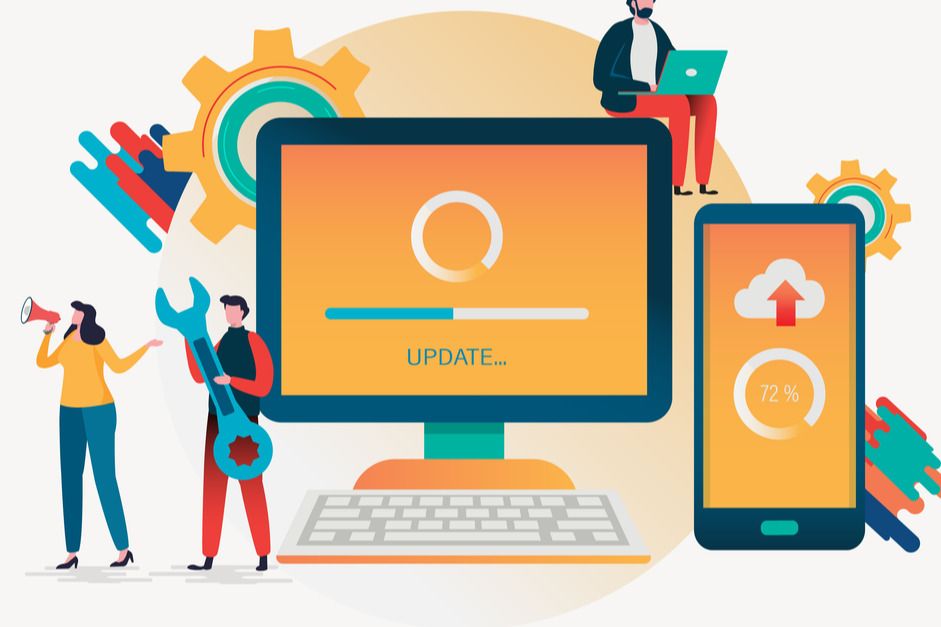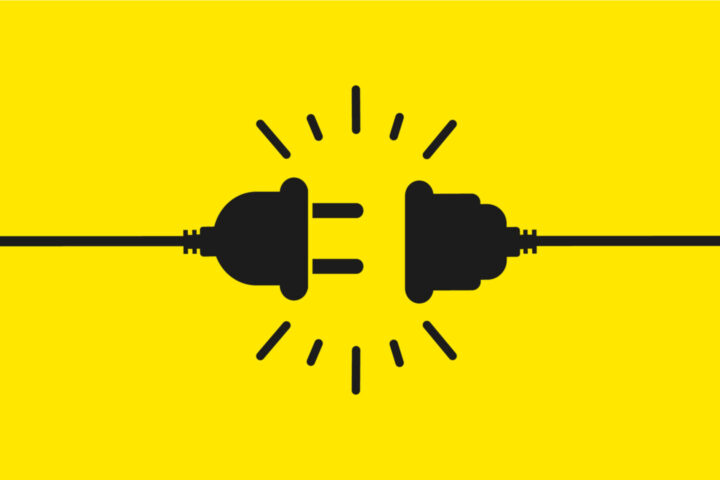Last Updated on March 9, 2020 by Sunny Staff
Did you know that more than 60 million people use WordPress as their content management system? This platform offers numerous tools to their users, including more than 54,000 WordPress plugins designed to make your website safer, faster, and more visible on the internet. But if you already have a WordPress website, how do you make it more popular? What are the specific steps to take to increase the visibility of your WordPress website? Well, keep reading and you’re about to find few surefire WordPress tips which will boost your rankings in search engines!

1. Use Internal Linking
Once you have a few posts on your blog, make sure that you use internal linking to make your website more visible. Internal linking means placing links to other posts or pages on your website, so that visitors can easily navigate around. For example, if you write in an article about the nutritional facts of bananas, add a link to another blog post on your website where you presented a fruit salad recipe using bananas.
Internal linking is crucial for SEO. Google and other search engines appreciate websites with internal linking and rank them higher in search results pages. However, this doesn’t mean to stuff 50 links on a single page – that’s an abusive tactic that may get you a penalty from Google. Depending on the length of your post, it’s a good idea to sprinkle 3-5 internal links for each article/page.
2. Go For A Responsive Design
The beauty of WordPress is that you can select from thousands of beautiful themes, depending on the nature of your website. There are themes for content-rich websites, themes for photographers willing to showcase their work, themes for business websites as well as responsive design themes.
What is responsive design? In simple terms, a responsive theme means that it is automatically tweaked to display correctly on all devices such as laptops, tablets, mobile phones, etc. The theme itself will scale down pages so that users can easily navigate your website whether they use a smartphone or a desktop computer. Google ranks responsive websites higher, so you will automatically make your WordPress website more visible on the internet. Given that more and more searches are on mobile devices, this WordPress tip is super important.
3. Optimize Your Images
A website without images is like a sky without stars. One of the best WordPress blogging tips is to optimize your images to increase loading speeds. For example, if you have 3-5 images on a web page and each is around 2-4 MB in size then it will take a lot of time for that page to load. Keep in mind that not everyone online has a fast internet connection.
By optimizing your images and reducing their size without compromising quality, you get a speed boost when loading pages. There are multiple WordPress image optimization plugins such as WP Smush which compress images and make your website load much faster.
4. Test Your Headlines and Page Titles
Especially if you produce a lot of content for your blog, it’s a good idea to know which headlines or titles work best. The truth is that most people who read your title/headline won’t continue reading the entire article. That’s maybe because the headline didn’t convey the right message to “hook” readers.
There are various plugins such as Title Experiments, which lets you do some A/B testing on your headlines and titles. Use this tool to see which headline works better. Once you have gathered some data, emphasize the headline/title structure which worked the best. Using certain keywords that attract a lot of readers will boost the exposure of your WordPress website.
5. Use CTAs Smartly
CTA stands for call-to-action. It’s a sentence or phrase, usually placed at the end of a web page, which instructs the readers to take some form of action. This action can be to read another article, post their comments, share the article with friends or buy a product. CTAs are extremely useful because they help to create a strong relationship with your audience.
Therefore, make sure that you use a CTA at the end of each article on your blog. Place CTAs on other pages on your website as well. Some CTAs should ask your readership to subscribe to your newsletter; others should instruct readers to download a free ebook, etc. Make sure that you add a fancy button to certain CTAs to make them stand out.
6. Gather A Lot of Backlinks
Backlinks are the essence of your website. They help search engines rank your website higher in result pages. The more backlinks you have, and the better their quality, the higher your website will be ranked. One of your main responsibilities as a website owner is to get a lot of backlinks from reputable sources.
How to do that? Simple. You can engage in something called guest posting. This means that you post a high-quality article on someone else’s website and get a link back to your website in return. You can also comment on other blogs or websites to enhance your online presence and get links back to your website.
7. Use Social Media Buttons
Internet users love to share good stuff with their loved ones. Make it easier for them to do this. There are numerous WordPress plugins which allow you to place a collection of social media share buttons. These buttons can be added on any of your web pages or blog posts, making it easier for readers to share your content on their preferred social networks.
Some of the most important share buttons which should appear on your website are Twitter, Facebook, Pinterest (for images), LinkedIn, and even email. When people share your stuff, they increase the exposure of your website automatically.
Now It’s Time to Put These WordPress Tips Into Practice
These are some of the simplest and most powerful WordPress tips you can try today. Make sure that you implement them one by one and you’ll experience a significant boost in your website’s online exposure.
If this seems too complicated for you, we can help! We provide high-quality WordPress management services at affordable prices and we’re ready to help you increase the visibility of your website. Give us a call today for more details!