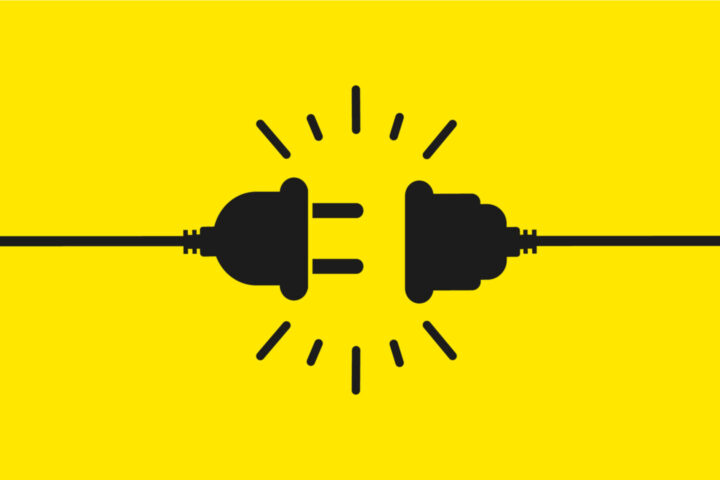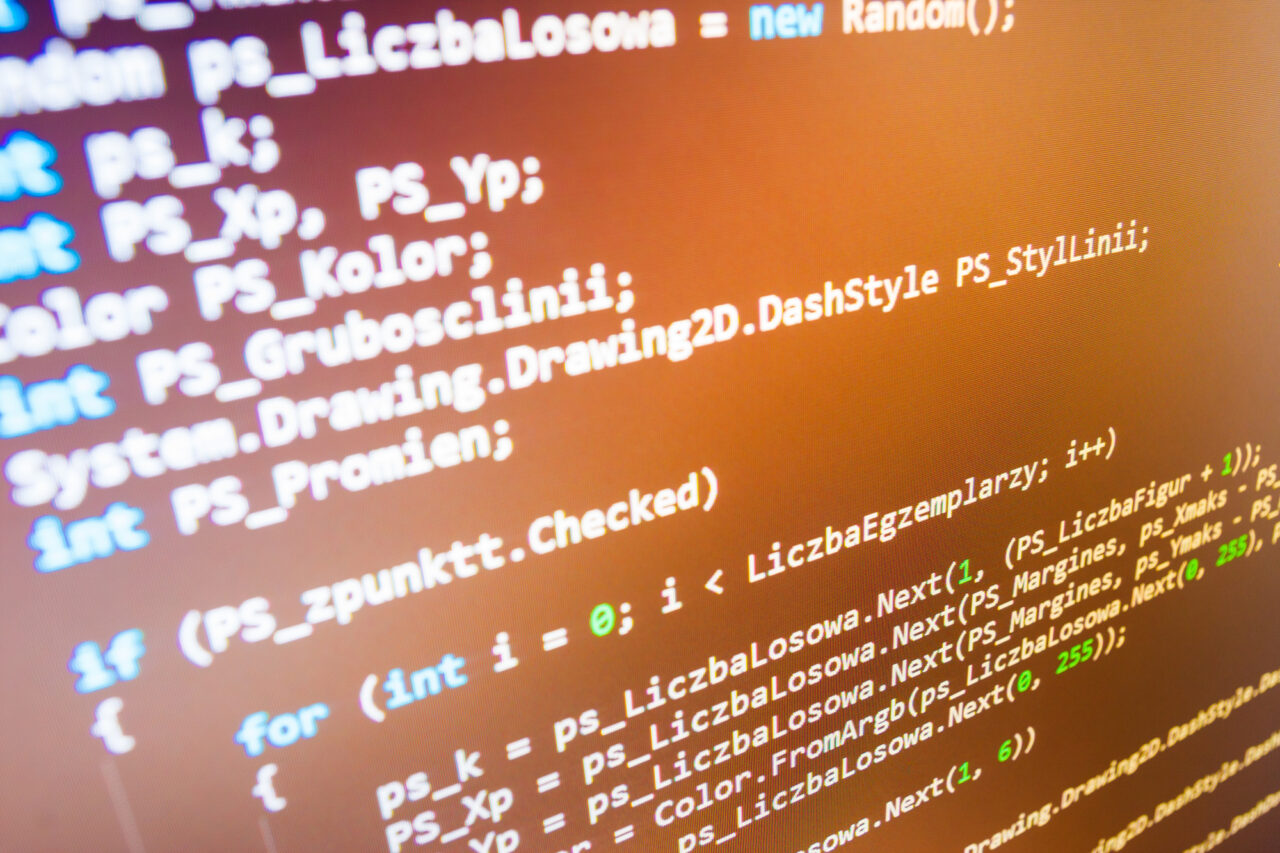Last Updated on June 4, 2022 by Sunny Staff
Every WordPress website is fundamentally global-friendly by default. If your hosting is live and you haven’t added any access restrictions, location is irrelevant (barring governmental barriers such as China’s national firewall, at least): anyone with a standard internet connection can view your content. That doesn’t mean your website will perform well throughout the world, though.
Consider that the average website has limited appeal. It serves a small niche and does little to bring in people from outside that niche. This is perfectly fine — but what if you aspire to greater things? What if you want to reach as many people as you can from across the globe? Maybe you just want to offer more help, or maybe you see business opportunities.
Regardless of your motivation, you can do some key things to make your WordPress website better suited to earning and handling traffic from around the world. Here are some tips:
Add Support for Other Languages
Language is the biggest barrier you face when trying to bring your website international success. Why? Because it’s the most frustrating thing for visitors to overcome. Terrible site performance can occasionally be overlooked, but you can’t use a site if you don’t speak the language it uses, and Google’s provided translation services are far from flawless.
Fortunately, WordPress translate plugins can do much of the work for you. A highly-rated service (such as Weglot’s solution) can offer convenient automation with impressive results. Will there still be flaws? Probably, which is why you should run the output by human translators before committing to them. But even a little care will ensure that you end up with site versions that are much more comprehensible than their Google-translated predecessors.
As a bonus, of course, your translated pages can be indexed and ranked separately, giving them a better chance of showing up in overseas Google searches.
Use Broad Terminology in Your Copy
How you phrase things in your content makes a big difference. Take the words custom and bespoke, for instance. They tend to mean the same thing, but the latter is a mystery to many people. Custom is a staple of American English and is more likely to be understood around the world. As noted earlier, catering to other languages is key, but there’s still a lot of room for tweaking the way you present your ideas.
Remember to keep things simple, for instance. If you need to communicate a complicated technical topic, break it down into its component parts. Simplicity is one of the overlooked secrets of success.
Invest in a Solid CDN Service
Suppose your hosting is based in your home country, but you want to serve visitors halfway across the world. Can that still work? Of course — but there will inevitably be a slight lag involved given the distances involved, and that lag can lead people to steer clear of your website. This is where using a CDN (or content delivery network) becomes so useful.
Using a CDN essentially means that the assets for your website are stored in many places throughout the world and distributed accordingly. When someone attempts to access your website from the other side of the world, the key assets can be routed to them from the nearest backup point (or node).
The result is faster loading and better user experiences, helping increase your site’s Google search rankings.
Optimize Your Site for Performance
We just touched upon the prospect of encountering a slight lag when accessing a website from across the world, but the issue of distance isn’t the only factor. You also need to think about how connection speeds vary in different countries and regions. If you live in a part of the world with high-speed connections, for instance, you might not consider how your site might load for those relying on much slower connections.
This also leads to the matter of mobile responsiveness. There are countries where most internet use is from smartphones, and it’s fairly uncommon to own a desktop computer or even a laptop. If you want to stand out there, you need your site to have a mobile-first design.
Much of your site’s performance comes down to getting your hosting right and choosing a simple theme that works well on slow connections and mobile devices, so it shouldn’t be too difficult. Take the time to run some performance checks and make necessary adjustments. You won’t regret it.
If you’d like to find out how our WordPress experts can help you get the most from your website, get in touch today, we’d love to help!