Last Updated on August 9, 2019 by Sunny Staff
So you’re here to find out the difference between WordPress.com vs. WordPress.org. If you’ve been thinking about starting a blog, there’s a good chance you’ve heard plenty about WordPress. After all, the platform powers more than a quarter of the entire internet.
But when you go to start your blog, you might notice something: there are two different WordPress(es)!
There are both .com and .org versions of WordPress. And while there are several similarities between the two, there are some significant differences too.
If you’re trying to make a decision on the WordPress.com vs. WordPress.org debate, read on!

Getting Started
For starters, let’s get one thing straight, WordPress.com and WordPress.org are the exact same platform or content management systems (CMS for short). Both allow you to design a website within a defined system. The differences lie in where and how they are each hosted and the overall customization possibilities (see below). This is usually where the confusion starts. Think of it like this – start with WordPress and either go the .com route and have it hosted by WordPress or download WordPress (from WordPress.org) and do what you want with it. Host it where you like and completely customize it to your liking.
For all their similarities, each platform has a very different process of getting started.
To start a WordPress.org site, you’ll first need to find a web host. Then you’ll need to buy a domain and install WordPress onto that domain. Migrating a domain can take up to two weeks, so sit tight. (If you’re a Sunny HQ customer we can get it done in a couple of hours!)
On the other hand, when you start a WordPress.com site, you simply start an account, choose a name and a theme, and you’re off to the races.
If you don’t need a custom domain, your free site is ready to go in minutes. You can even get a custom domain with a paid plan.
Hosting
The biggest difference between the two is a matter of hosting.
When you start a WordPress.org site, you will need to find a separate hosting solution, which takes a bit more tech know-how and financial investment at startup.
On the other hand, a WordPress.com site is hosted by WordPress, so there’s nothing else you need to do!
Site Creation
When it comes to building your website, the two platforms are more alike than they are different.
Both have a wide variety of free or paid themes available for you to use as templates. These themes can be further customized to choose your own colors, fonts, images, and more.
However, on WordPress.com, you are restricted to their selection of themes. What you see is what you get. This is one of the most important differences. Think of it like this. Either way, you get the platform “WordPress,” but with WordPress.com there are some hard limits as to what you can do for free, and even if you pay for the more advanced features there are limits to what you can do. Using WordPress.org or just “WordPress” as your content management system (platform) allows you to design whatever you want and include any functionality you desire. Keep in mind, WordPress itself is open-source. Among other things, this means that you are not tied into a closed, licensed system, and the technology therein is used prolifically across the internet
WordPress.org is completely customizable. You can download themes from other creators or even build your own theme from scratch. You can also tap into thousands of free and premium plugins in order to extend the functionality of your site.
Plugins
One of the reasons WordPress is such a popular web platform is because of its large library of plugins.
Plugins are like apps on your smartphone that allow you to add new features and functionality to your WordPress website – such as a calendar, a form to gather cusomer information, a shopping cart… just about anything you can think of. If you have the know-how, you can even write your own custom plugins. And because WordPress is open-source, many of these plugins are completely free.
Free, unless you use WordPress.com. To use any WordPress plugins with WordPress.com, you will need to upgrade to a paid plan. And even with the paid WordPress.com plan, there are a limited number of approved plugins. WordPress.com paid plans run from $5 a month to $45 a month.
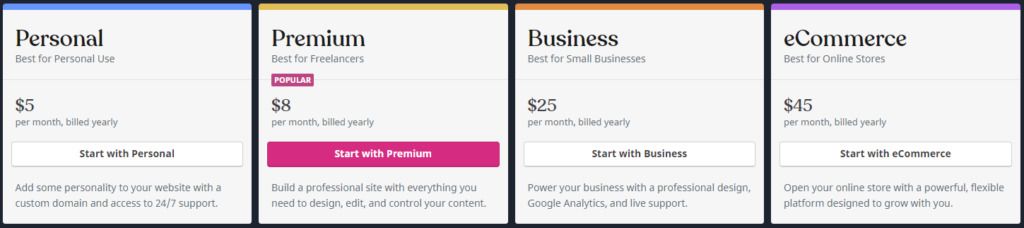
If the plugin library has any bearing on your decision to use WordPress, WordPress.org is the clear winner here.
WordPress.com vs. WordPress.org: The Winner Is…
When it comes down to it, calling the matchup of WordPress.com vs. WordPress.org depends on what you’re using it for.
If you’re a casual blogger who’s just looking to publish an online diary, WordPress.com might be the best option. It lacks the muscle of the other version, but it’s simple to use and quick to start.
However, if you’re more serious about your website, WordPress.org is the way to go. It’s customizability and access to free plugins can help you grow as you go.
But if you use the .org site, you’re going to need a web host. Click here to find out why you should use us!



